Alright. Since yesterday was rough today goes smoother!
I needed to finish installing some software I didn’t get to yesterday, so at this point I am all set with what I need, and if something comes up I’ll install it.
I did install Virtual PC 7, and from prior experience Windows XP does not run very well. So I decided to try something else, and that is called Windows FLP (Fundamentals for Legacy PCs), which is an extremely light version of Windows XP SP2 designed to run on Windows 98 era machines. Years ago before I even owned my first Mac (a 350MHz B&W) I owned a Dell Inspiron 600m, and that laptop would boot in 7 seconds flat with WinFLP… and this was in an era before SSDs! WinFLP’s installer is like an early Vista style setup with XP accents. The install took just under half an hour.
If you’re curious, the processor is detected as a generic 686, and you can dedicate up to 512MB of ram. Personally, even with maxed out ram and having the VM installed on a SSD, the VM is still slow. Usable, but I feel like I’m using a HP Pavilion from 1999 that shipped with a Celeron and Windows 98SE. It’s slow. The only reason I brought up VPC7 was if I need some windows program to run for whatever reason. I don’t think I’ll need it, but if I do I have a VM ready to go!
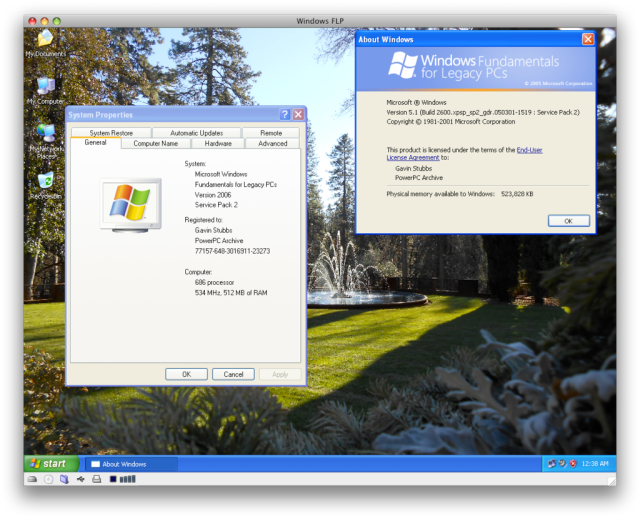
Next up… Customization! I’m done talking about VPC7 🙂
So now I’ll modernize the appearance of my G5 to look a bit newer. I know I still need to release the macOS Sierra theme pack however I haven’t worked on that project in months. You’ll see it eventually. And if I leave the PowerPC world in the future I will be sure to release the pack for absolute sure before I go.
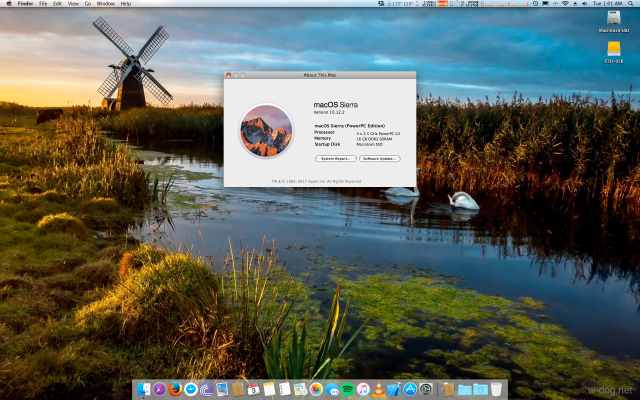
Well, now what? I have my programs installed and it looks the way I want. So from here on out I just need to use the machine. I’ll document everything I run into, good or bad. I’m not afraid to cover up bad little tidbits about using a PowerPC Mac these days, you guys need to know everyone’s take on these machines.
A few little tidbits for you guys. Using the G5 has actually made me work on projects like the theme pack, so I’m hoping that I will have the pack completely finished by the end of the week, if not earlier. Also, I noticed that the iOS7 Screensaver for Leopard had a broken link, and that is now fixed 🙂 I spent a long time working on the theme today, but I’m still stuck on the traffic lights.
I installed Webkit however I haven’t even tried to use it yet. I will be trying out webkit for day three!
Outside of that, I was outside in our gnarly snow storm and was gone for a good portion of the day. So there is the end to day two! Still pulling through however I had to fight my urge to play some Battlefield 1 🙂

