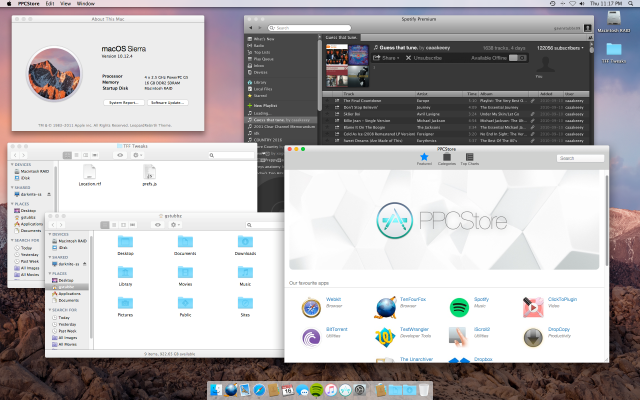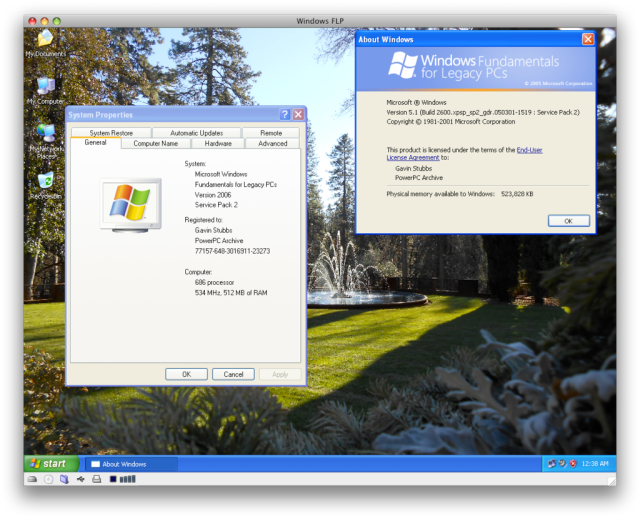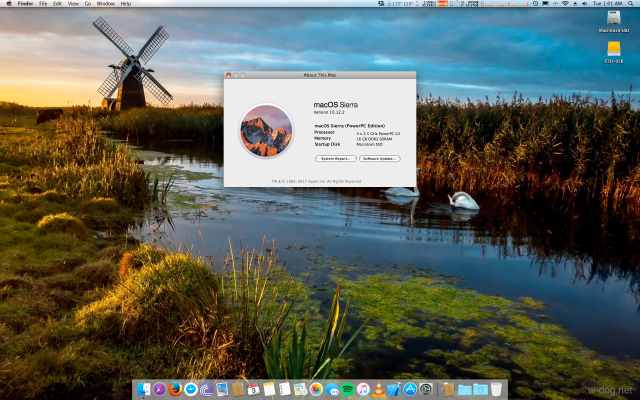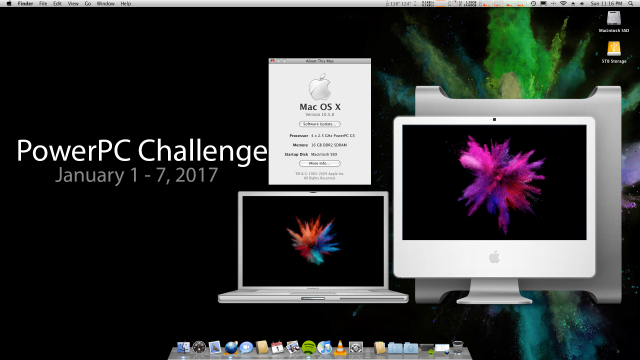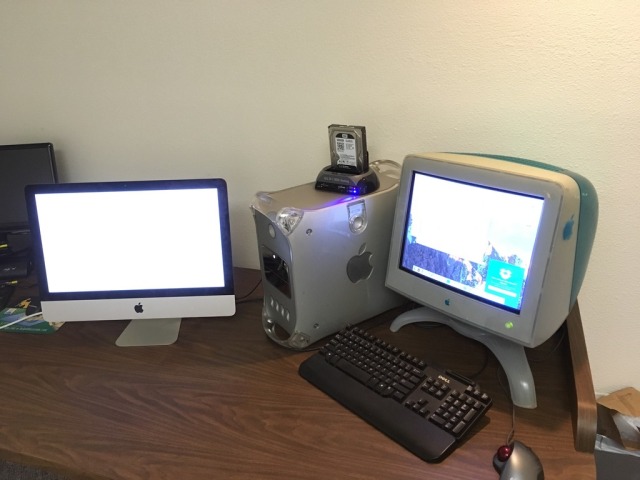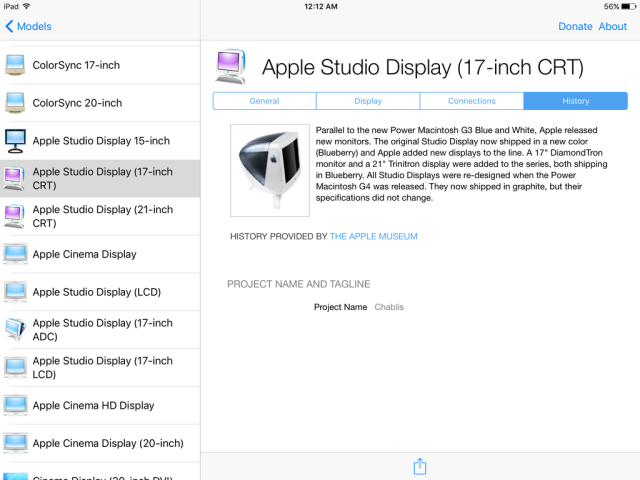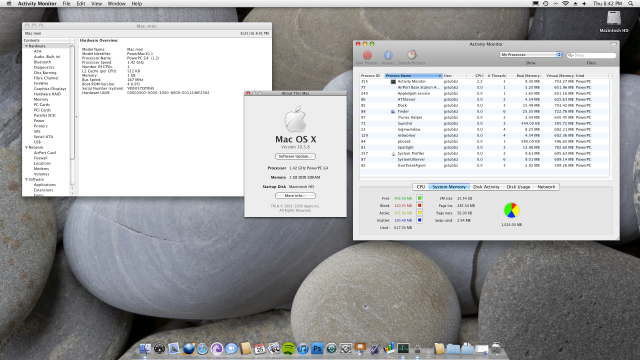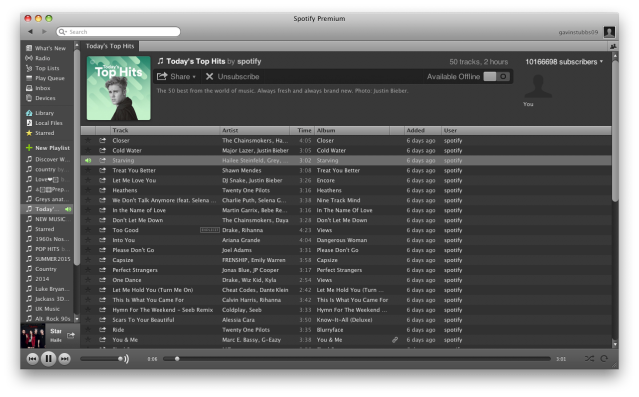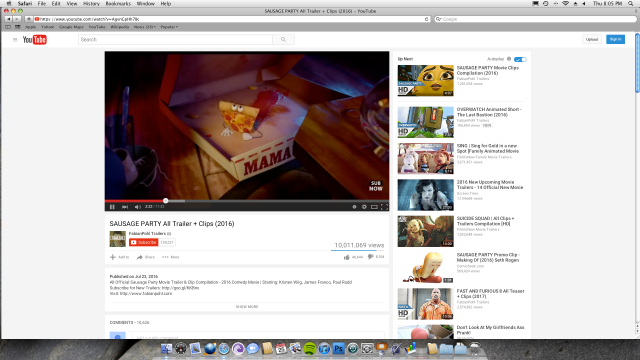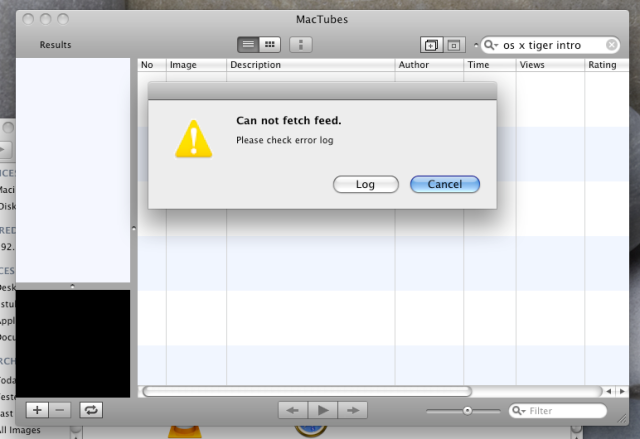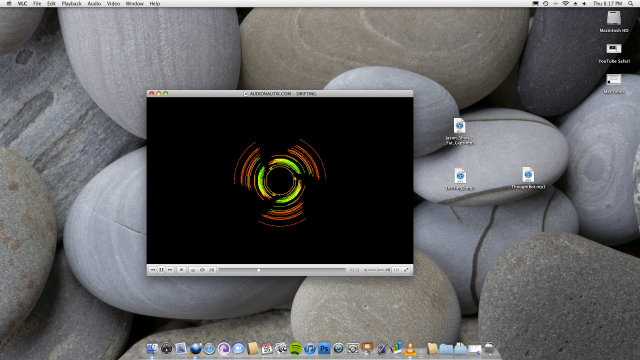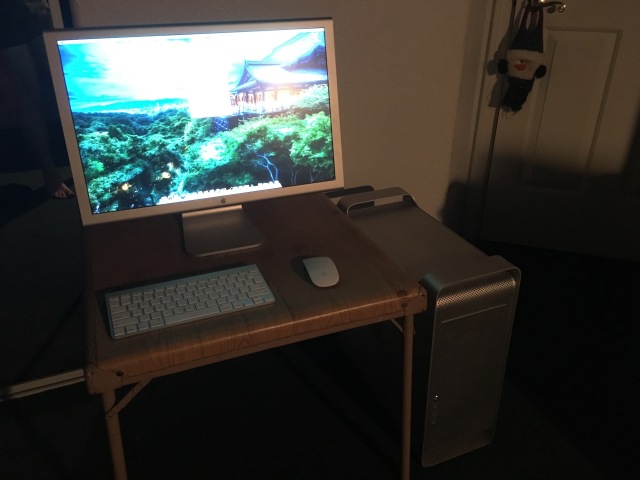This is a learning lesson to everyone out there, beware of buyers on ebay. Some will try to take advantage of you and put the blame on you. This is my warning to everyone out there, doesn’t matter if you are selling a PowerBook G4 or a Chevy truck door. The concept is the same!
Earlier in the month of May, I listed my iMac G4 15″ 800MHz model on ebay (I have had this machine for well over three years and no problems) for $60 and an additional $20 for shipping, making the cost of this iMac a total of $80.

I sell this machine to a guy named Taliesin Graff (tgra2152) of Tempe, Arizona. I shipped the machine to him making sure that everything was protected, including styrofoam inserts to keep the screen from moving around and smashing into the base to make sure the iMac arrived unharmed.
Taliesin proceeds to open up an ebay case saying that the display was damaged due to a broken neck on the iMac. He could have been telling the truth or he could have been lying. Here is what he had to say:
“Entire rear assembly of monitor is damaged beyond repair. Product was very poorly packaged, with zero attempt to prevent damage when carrier oriented box differently than seller expected. No fragile or this side up warnings were provided. Exceptionally disappointed.”

I proceed to make a UPS shipping label and send this label to him within half an hour of a notification on my phone telling me that they wanted a return. It took several days for Taliesin to even ship a computer back to me.
When I get this machine I find it in the original box I used to ship it, yet Taliesin did not use the inserts properly the same way I did to protect the machine and below are the pictures of how I uncovered this iMac at the bottom of the box. Packaging was also missing.
Note that I did not receive the power cord, keyboard, and mouse that were included with the sale of this machine, and explain to me how a chunk of the fan is inside the shipping box when there is no way that chunk could have come out of the machine without it being torn apart. Hmmmm.
I start looking at the computer and noticing a few things. The top half of the computer shell had some markings that mine didn’t have. The power button on this machine was cracked, and there was this “smokers residue dust” shoved inside the ports of this iMac logic board.
I am talking to a friend of mine and he told me straight up that this is not the same machine you shipped to this guy. With that said I started to disassemble the machine to find what mysteries would unfold.
I tear it down to find that the guy was smart enough to swap three things over. The RAM, metal bottom cover, and my 320GB WD hard drive. Yet there were things that threw me off. I had torn down my iMac to the same extent years ago and there was no sign of it being in a smokers home ever. This “new” iMac had that residue all over inside.
I see something that throws me off immediately and 100% confirms that this was not my machine. The disc drive. On August 2, 2017 I swapped the original Apple disc drive (dated March 2002) for this Philips DVD burner (dated September 2005) to find the drive in this iMac is from December of 2001. So he must have swapped disc drives so I can have a crappy one and he can have my nice one, but returned the iMac with my hard drive to make it appear less suspicious. The only reason I even have photos of this is because I was planning on writing a post on this iMac and took photos, I just never made a post until now.
But Taliesin Graff, you will not win you robbing POS.
So I now get the idea to power it on and see what the serial number is, and if that actually worked I would be able to confirm that it wasn’t my machine 110% at that point. However, I am pretty sure the power supply in this “new” iMac is tore up as it would not power on at all. So that idea was thrown out the window.
I returned to ebay and told them my side of the case, about how this individual is returning machines without everything included in the listing, item being returned to me in worse shape, not even receiving the same item, etc. Here’s what I said:
“The buyer had returned the item in a poor fashion, with little care to prevent the item damage from getting worse. When the item was returned to me the iMac was in worse shape than when the buyer took a photo when he received the item. My item was also returned without the power cable, keyboard, and mouse that were shipped as part of the purchase. I did not receive a complete return of all items included in the listing.”
I did say that before I took the machine apart, and did send them a message after the fact with an update.
Fortunately they did side with me and I was able to keep this asshole’s $80, although ebay also gave that asshole back $80 out of ebay’s pocket. And he got to keep my iMac that was working and probably robbed parts to make him have a good machine. He seemed hesitant to ship the machine back and wanted me to refund him and let him keep the machine – which I did not do.
Now I did eat it on this, $40 to ship it to him, and another $40 to ship it back to me. That’s $80 and that is what this guy paid for this machine, so at this point I am in no better shape than I was a few weeks ago, but I now have a story and a broken iMac.
So what is going to happen with this now broken iMac?
Well at first I really wanted to buy some tannerite and blow it up by shooting at it with my hunting rifle – however after posting about my adventure in the Low End Mac facebook group, one individual named Griffin Wright came forward and wants to repair this machine to make it work again.
So this iMac gets to live on, with a story and another resurrection. I will post about this iMac as time goes on and I receive details from Griffin.
Please be aware of your ebay buyers, and if you feel something is wrong you need to stand up for yourself and not let the buyer walk all over you. I want people to learn from the things I had to deal with to better themselves as a PSA.
Some tips for you guys – make sure you always have proof of what the serial number is. Take photos of the inside of the machine, mark internals with a paint pen, put a “warranty void” sticker over a screw head, take photos of the packaging and include them with the packing slip to the buyer.
Stay tuned for more of this “graveMac” as I call it!